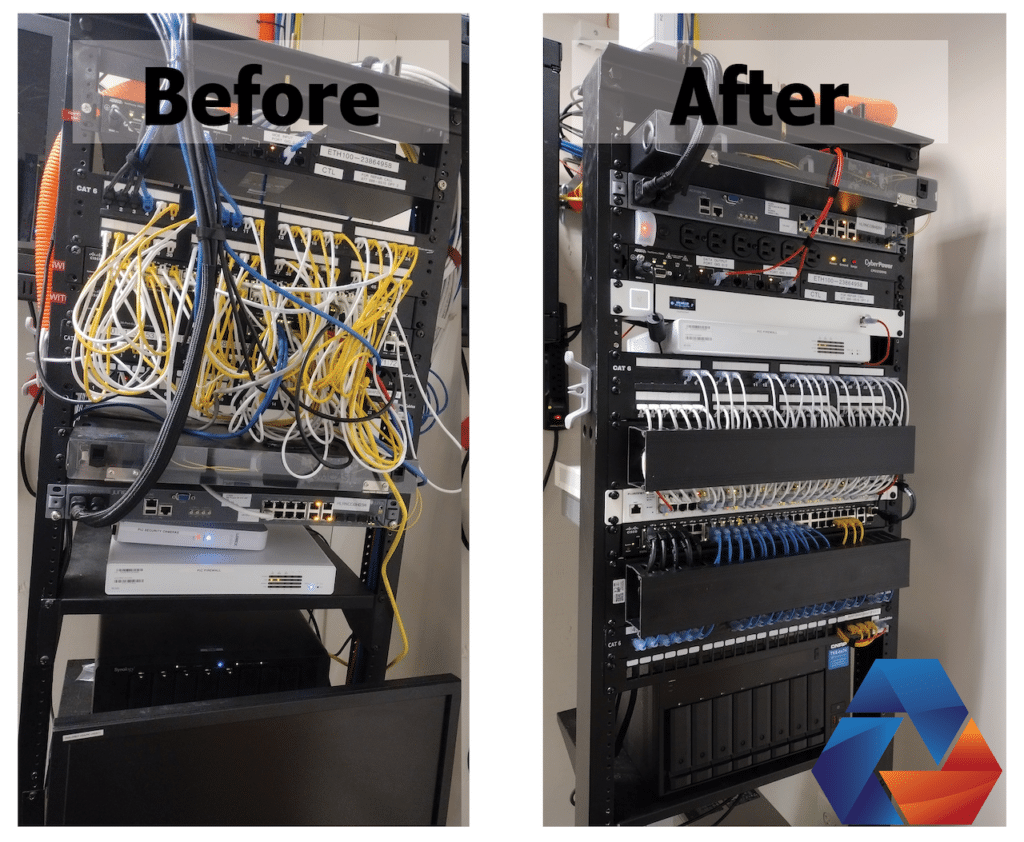
The movies have set us up with unrealistic expectations yet again—the majority of server rooms don’t look like the sleek, multi-millionaire dollar corporations portrayed in Hollywood, but rather a cluttered, disorganized mess.
If your server looks like a bundle of spaghetti noodles (we know it does), don’t despair. Here are five tips to take better care of your servers—and most importantly, how a messy room for your server is a security risk.
How a Messy Server Room Is Impacting Your Productivity
A disorganized server room goes beyond the inconvenience of a mess, although that’s still important. Mess and clutter can cause serious problems like network outages, equipment failure, and downtime.
Think about the messiest part of your home. Maybe it’s the junk drawer that everyone has or a spare closet that collects papers, old clothes, and things you’ve been meaning to get rid of.
Every so often, you need something from that messy drawer. But you have to rifle through old pens, tangled cords, and other odds and ends to find it.
It’s frustrating and wastes time! With your server, you run the risk of not only being frustrated when something goes wrong or needing to find a spare part but also of running into bigger problems due to mess and clutter:
- Not noticing environmental hazards like moisture or fire risk, which could lead to a disaster
- Servers overheating due to dust buildup or lack of airflow
- Difficulty finding, troubleshooting, or repairing broken equipment due to the clutter and mess
- Spending more money on expensive servers because poor maintenance leads to replacements
- Cables being easily unplugged or kicked out of place
5 Server Room Best Practices
Here are TrinWare’s four best practices and what TrinWare will do for your server room.
1. We Organize Your Structure
You don’t need to be a professional organizer, but make sure the room is neat and well-structured. Set up shelves and storage bins to organize equipment, wires, cords, and other components.
2. We Eliminate the Clutter and Dust Buildup
Dust can clog up the essential components of a server, leading to overheating and breakdown. Make sure the room is dust-free with regular cleanings.
3. We Identify Temperature and Humidity Issues
A sudden change in the environment (like a cold spell or high heat) can cause damage to servers if not addressed promptly. Invest in an environmental monitor to keep tabs on temperature and humidity levels.
4. We Identify Ventilation Issues and Propose Working Solutions
Proper airflow is key—leave enough room around servers for air to circulate, and make sure any fans are regularly checked for dust buildup or blockage.
5. We Label Everything!
Not only will labeling your cords, wires, and other components help you find the right piece of equipment when you need it, but labeling can also be incredibly helpful in case of an emergency. Make sure labels are up-to-date and easy to read.
Bonus tip: Don’t overlook physical security. Even if you can’t find the time to organize your server room right now, make sure it is still secure. Keep the door locked whenever possible and be aware of who has access to the area.
By following these tips, you’ll not only ensure the room looks like a million bucks, but you’ll also protect your hardware from disaster and save money in the long run.
Don’t Have the Time to Overhaul Your Server Room? TrinWare Will Do It for You
If you don’t have the time to organize, clean, and secure your server room on your own, no worries. TrinWare can come in and take care of all the messy details for you.
Our IT technicians will make sure everything is up to date and running smoothly so you don’t have to worry about it.
Set up a consultation today to get the help you need and make sure your server room is always in tip-top shape!




